BetOnRed App
Unlock the full potential of your gaming experience with the BetOnRed mobile app. Designed for seamless performance and user-friendly navigation, our dedicated application brings the entire BetOnRed Casino directly to your smartphone or tablet. In 2025, the BetOnRed app ensures secure access to thousands of games, effortless deposits and withdrawals, and dedicated customer support, all optimized for on-the-go play. This guide covers everything you need to know about downloading, installing, and utilizing the BetOnRed application.
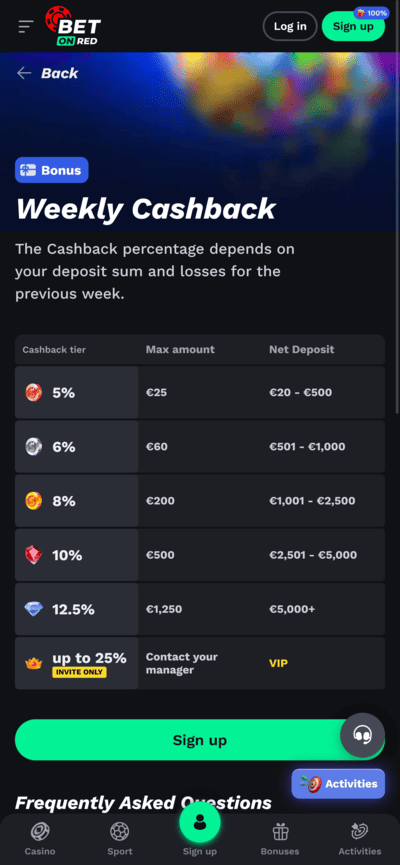
Table of Contents
- Why Download the BetOnRed App?
- How to Download and Install
- App Features and Benefits
- System Requirements
- Troubleshooting Tips
- Final Verdict: What the Experts Say About the App
- FAQ
- Explanation of Complex Terms
Why Download the BetOnRed App?
The BetOnRed mobile app offers unparalleled convenience and an optimized user interface compared to browser-based play. It provides instant access to your favorite Slots and table games, allowing for quick Login and play anytime, anywhere. Users frequently cite faster loading times, enhanced security features, and push notifications for new bonuses on our Promo page as key advantages. The app is tailored for mobile devices, ensuring responsive design and intuitive navigation.
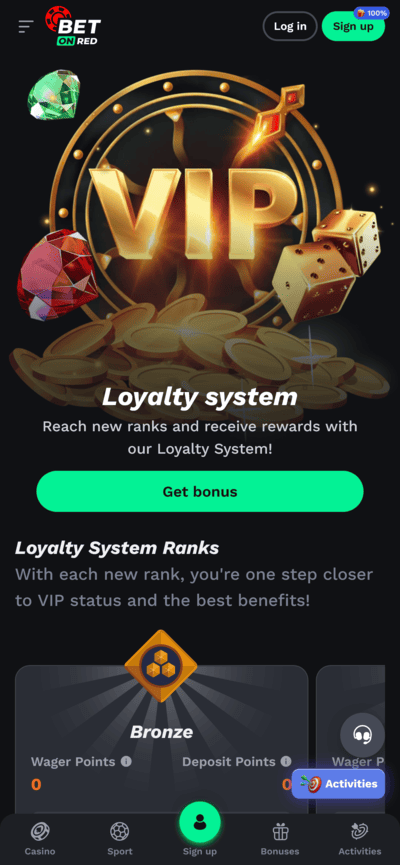
How to Download and Install
Installing the BetOnRed app is a straightforward process for both Android and iOS devices. Ensure your device meets the minimum system requirements for optimal performance.
For Android Devices
- Enable Unknown Sources: Before downloading, go to your device's "Settings" > "Security" (or "Apps & Notifications") and enable "Install unknown apps" or "Unknown sources." This allows installation of apps not from the Google Play Store.
- Download the APK: Visit the official BetOnRed website from your mobile browser. Look for the "Download App" or "Android App" section. Tap to download the BetOnRed APK file.
- Install the App: Once the download is complete, tap on the APK file in your notifications or downloads folder. Follow the on-screen prompts to complete the installation.
- Launch and Register/Login: After installation, open the app, log in to your existing account, or proceed with new Registration.
For iOS Devices
As of 2025, BetOnRed offers a highly optimized web-based application (PWA) for iOS users, which functions identically to a native app without requiring an App Store download. This ensures full functionality without storage concerns or App Store restrictions.
- Open Safari: Navigate to the official BetOnRed website using the Safari browser on your iPhone or iPad.
- Add to Home Screen: Tap the "Share" icon (a square with an upward arrow) at the bottom of the screen.
- Select "Add to Home Screen": Scroll down and select "Add to Home Screen."
- Name and Add: You can rename the shortcut "BetOnRed Casino" if you wish. Tap "Add" in the top-right corner. A BetOnRed icon will now appear on your home screen, providing one-tap access just like a native app.
App Features and Benefits
The BetOnRed app delivers a full-fledged casino experience with a focus on mobile usability and security. Key features include:
- Full Game Library: Access to all online Slots, table games, and live dealer options.
- Secure Transactions: Encrypted deposits and withdrawals using various payment methods.
- Push Notifications: Real-time alerts for new promotions, bonuses, and game releases.
- User-Friendly Interface: Intuitive navigation, optimized for touchscreens and smaller displays.
- Offline Mode (Partial): Some features and game demos may be accessible even without a stable internet connection.
- Personalized Experience: Faster Login with biometrics (if supported by device) and saved preferences.
System Requirements
For the best performance of the BetOnRed app, ensure your device meets these general specifications:
| Requirement Category | Android | iOS (Web App) |
|---|---|---|
| Operating System | Android 7.0 (Nougat) or higher | iOS 13.0 or higher |
| RAM | Minimum 2GB, Recommended 4GB+ | Minimum 2GB, Recommended 4GB+ |
| Free Storage | At least 100MB (for APK and data) | Minimal (web app uses browser cache) |
| Internet Connection | Stable 4G/5G or Wi-Fi | Stable 4G/5G or Wi-Fi |
Troubleshooting Tips
Encountering issues with the BetOnRed app is rare, but here are quick solutions for common problems:
- App Crashing/Freezing:
- Clear app cache: Go to device settings, find BetOnRed app, and clear cache.
- Restart device: A simple restart often resolves temporary glitches.
- Reinstall app: If issues persist, uninstall and reinstall the app.
- Login Issues:
- Check internet connection: Ensure you have a stable network.
- Verify credentials: Double-check your username and password. If forgotten, use the "Forgot Password" option.
- Update Problems:
- Ensure sufficient storage: Updates require available space.
- Download from official site: Always get updates from the official BetOnRed website to avoid corrupted files.
- Slow Performance:
- Close background apps: Free up RAM by closing other running applications.
- Check device specs: Ensure your device meets the recommended system requirements.
Final Verdict: What the Experts Say About the App
According to reports from leading mobile gaming analysts in early 2025, the BetOnRed mobile application (including its PWA for iOS) stands out for its exceptional stability and comprehensive feature set. Experts from sites like AskGamblers and Casino.org, known for their rigorous Reviews, commend its intuitive design and seamless integration of payment methods. The app's commitment to delivering a full desktop casino experience on mobile, coupled with robust security protocols, positions it as a top-tier choice for mobile casino enthusiasts. The consensus suggests it significantly enhances user engagement and accessibility.
FAQ
- Is the BetOnRed app free to download?
- Yes, the BetOnRed app is completely free to download and install for all compatible devices.
- Can I access all casino games on the app?
- Yes, the BetOnRed app provides full access to the entire game library, including online slots, table games, and live dealer options, mirroring the desktop experience.
- Is my personal information secure on the app?
- Absolutely. The BetOnRed app uses advanced SSL encryption technology to protect your personal and financial data, ensuring secure transactions and privacy.
- Do I need a new account for the app if I already play on desktop?
- No, you can use your existing BetOnRed account Login credentials to access the app. Your balance and game progress will be synchronized across platforms.
- What if I can't find the app on Google Play Store or Apple App Store?
- As of 2025, direct casino apps are often restricted in official app stores. For Android, you download the APK directly from the BetOnRed website. For iOS, you use the "Add to Home Screen" feature for the web-based app.
Explanation of Complex Terms
- APK (Android Package Kit)
- An APK is the package file format used by the Android operating system for distribution and installation of mobile apps. When you download an Android app directly from a website, you are downloading an APK file.
- PWA (Progressive Web Application)
- PWA is a type of web application that offers a native app-like experience to users. It combines the best of both web and native apps, providing fast, reliable, and engaging content directly from a browser, often without needing an app store download. iOS users often utilize PWAs for casino access.
- SSL Encryption (Secure Sockets Layer)
- SSL encryption is a security protocol that creates an encrypted link between a web server and a web browser. This link ensures that all data passed between the web server and browsers remain private and integral. It's crucial for protecting sensitive information like Login details and payment data.
- User Interface (UI)
- The UI refers to the visual components and interactive elements of a software application, such as buttons, menus, text fields, and overall layout. A good UI design aims to make the application intuitive and easy to use for the player.